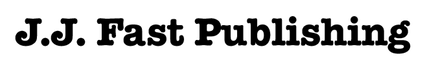Home
GTW to Zapier Encore Webinar Integration
GTW to Zapier Encore Webinar Integration
- Export your list from GTW
- Create a new google sheets doc and paste the first name, last name and email columns (delete the top junk first, don’t need that) – add a 4th random column (blank for now is fine, just give it a name, doesn’t matter if anything is in it or not or what you call it.)
- Create a new Zap. Trigger on Google Sheets -> Updated Row, Trigger is GoToWebinar -> Create Registrant
- Fill out the fields and give the zap a name (pretty straightforward, you can consult the videos when I send those over tonight)
- On the Zapier home page, run the Zap (zero results found)
- In the google sheet, put something into that new field you created, (a 1, a random letter, a word, again doesn’t matter) then drag the corner of that box down to update ALL fields with that value
- Run the Zap again (or just wait for it to run automatically in 5-15 minutes depending on your account level) – it’ll find a bunch of records.
- Check your email – most likely the huge influx of tasks is going to cause it to pause and need approval. Click the link, approve it, and wait.
- That’s it…over the next hour or two (depending on the number of registrants) they’ll all be imported.