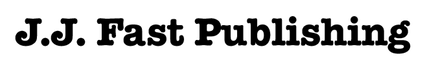Jay’s Exclusive Bonus
Rob Kosberg’s Best Seller Publishing System
Your Own Facebook Advertising Expert
I will give you access to my own Facebok advertising expert to help you promote your book (he’s helped me generate over 10,000 leads and 6 figures in sales for me this year). Send a message to [email protected] and I’ll send you his contact information,
Exclusive “Book Funnels” Live Training
We will be holding a live training session dedicated to creating book funnels to get customers from Amazon onto your list. You can attend live or else catch the replay here once we have held the training session.
3 “Done-For-You” Book Funnels
Just click on the links below for a copy of each of these funnels that you can then customize for your own book(s).
 The “Free Gift” Funnel
The “Free Gift” Funnel
This template can be used as-is, just plugin your own free gift and link to it from your book to get your readers from Amazon onto your own list so that you can let them know about upcoming books and deals. This funnel includes an opt-in form and a delivery page, with social share links and recommendations for other books.
 The “Free Digital Copy” Funnel
The “Free Digital Copy” Funnel
This template can be used as-is, just plugin your own book files and put the link into the print version of your book to get your readers from Amazon onto your own list so that you can let them know about upcoming books and deals. This funnel includes an opt-in form and directions for how to take the digital versions and read them on their computer or ereader of choice.
 The “Free+Shipping” Funnel
The “Free+Shipping” Funnel
This funnel can be customized with your own book, and includes an at-cost free (plus shipping) order form, an audiobook bump, and an upsell for other books or products. Just plug your book in, remove or add any features you don’t or do want, and start promoting.
Paperbacks Made Easy

Overview: The Print-on-Demand Revolution
 The Print-On-Demand Revolution Guide
The Print-On-Demand Revolution Guide
 The Print-On-Demand Revolution MindMap
The Print-On-Demand Revolution MindMap
Case Study: How to Write a Bestseller Over the Weekend
 How to Write a Bestseller Over the Weekend MindMap
How to Write a Bestseller Over the Weekend MindMap
Write a List Style Book in 48 Hours
Case Study: How to Format Your Book Manuscript
Case Study: CreateSpace Walk-Thru Video Training
 Submitting Your Book to CreateSpace
Submitting Your Book to CreateSpace
BONUS Book Cover Training
Book Promotion 101
The Ultimate Business Card: Special Reports
 Customizing Your Ultimate Business Card Book Title
Customizing Your Ultimate Business Card Book Title
 How to Land 6-Figure Clients with Your UBC
How to Land 6-Figure Clients with Your UBC
 How to Monetize Your Book With a Website
How to Monetize Your Book With a Website
 6 Steps to Selling Book Services
6 Steps to Selling Book Services
Amazon Book Cover Secrets
 Amazon Book Cover Secrets PDF Training
Amazon Book Cover Secrets PDF Training
40+ Book Cover Templates
You can edit any of the covers below using Photoshop or Gimp, or follow the directions in this video to create a 3d version of your cover:
All Purpose Covers
Fiction Covers
Typography Covers
WordCrusher eBook Formatting Software
 Click here to download the latest version of WordCrusher
Click here to download the latest version of WordCrusher
WordCrusher is currently Windows-only and works with Microsoft Word 2007 or Word 2010. WordCrusher currently supports creating books for Kindle and for generating paperback books for CreateSpace.
By crushing your books, you create a full-featured eBook (or well formatted print book) that will provide a better reader experience than just uploading a Word document and hoping the conversion goes well. This means better reviews and fewer refunds, which means that you will get better rankings for your books and will sell more copies.
Here are the important links you will need:
BEST PRACTICES
Set up your book this way for best results. Not necessary…but much more likely to work on the first try.
- If your source (starting) document is not in .docx format, create a new .docx copy by saving it as a “Word Document” (File > Save As > Save as Type). Back up your book. Create a fresh copy. Save your fresh copy in .docx format because you will get best results using .docx (RECOMMENDED)
- It’s best to delete everything other than the book’s “core content” from this .docx version that you are starting with. Please remove the following items from your ebook manuscript: Table of Contents, Copyright Page, Cover Image, Title Page, etc. (WordCrusher creates these for you!)
- If your manuscript is complex, use H1 headers (by clicking on the “Heading 1” button) to “tag” those items that you want to show up in the Table of Contents. (NOT REQUIRED, but recommended)
Advanced Formatting Tips & Mac Alternatives
Recently, Blaine did an advanced training for Apex Authors where we covered some advanced tips with how to use WordCrusher as well as how to use it if you have a Mac. We also covered quickly some alternatives to WordCrusher and spent some time with Q & A.
Topics & Links:
- 0:00:00 – Introductions
- 0:08:00 – Advanced Features & Tips
- 0:32:00 – Formatting Q & A
- 0:56:00 – Running WordCrusher on a Mac
- Easiest: Get a cheap windows laptop, that’s how Blaine started.
- Mac 101: Using Windows on your Mac via Boot Camp (via support.apple.com) – this method is free and included with the latest versions of the Mac operating system
- Parallels – paid application for running a Windows Virtual Machine and Mac at the same time – this is what Blaine uses now
- VMware paid application for running a Windows Virtual Machine and Mac at the same time
- 1:00:00 – Alternatives to WordCrusher